Connecting Postmark to Boathouse
When Boathouse sends emails on your behalf, we rely on a trusted email service provider called Postmark. If you're not already using them, you can create a free account to send emails. Setting up your account there to send on your behalf (using an email [email protected]) is straight forward.
They have an easy to use email template editor that let's you design the emails Boathouse uses to send to your customers. Or use and adapt our ready-made templates that already contain useful fields of information to show to your customer.
Get the API Token for your Postmark Server
After you've created an account with Postmark, you create a server to send email. This can be an existing one or a dedicated server for Boathouse emails. Copy the token value from the API Tokens page in Postmark.
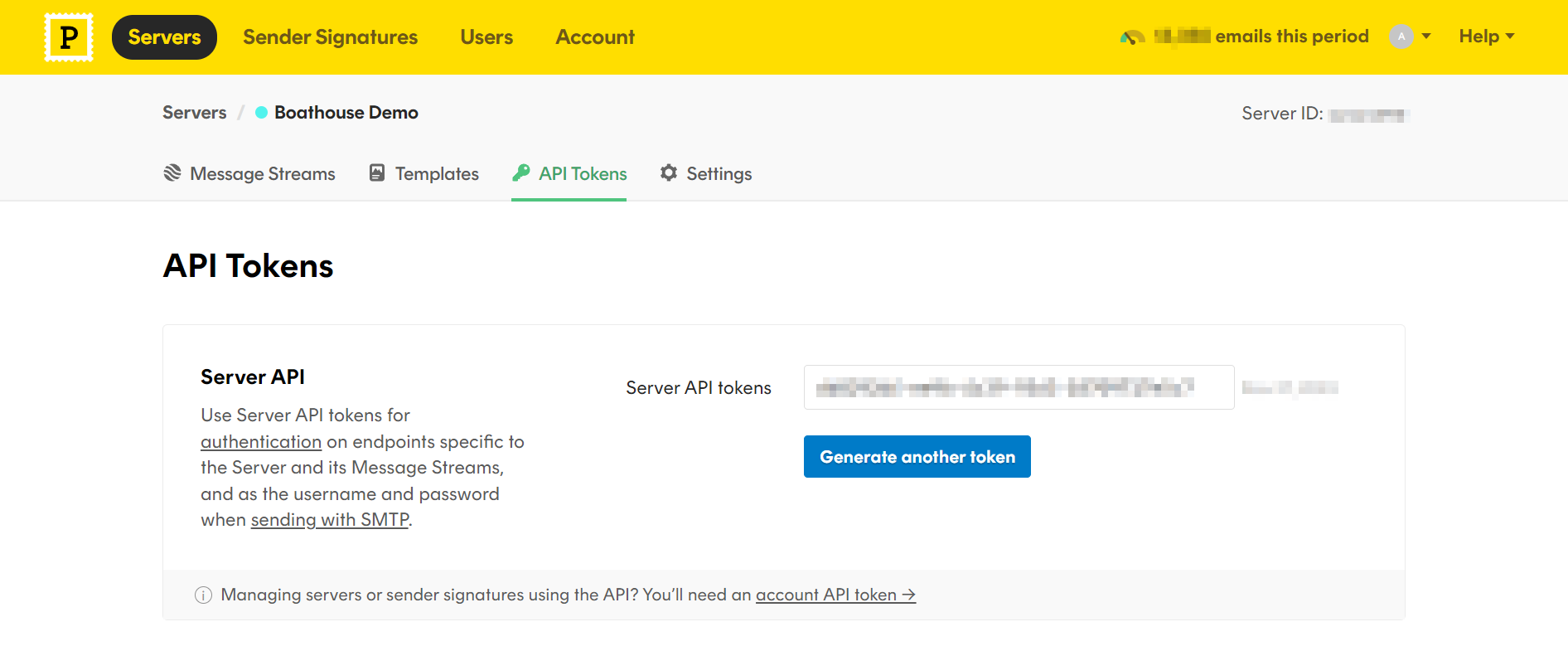
Remember to setup a sender signature in order to send from a custom email address.
Use the Postmark API Token in Boathouse
On the Connect Postmark page you will be prompted to add a Postmark API Token and specify the email address Boathouse should use to send emails. Remember this email needs to be verified in Postmark otherwise you will receive an error message. You will receive a single test email to your account's email address if sending email as that address is possible.
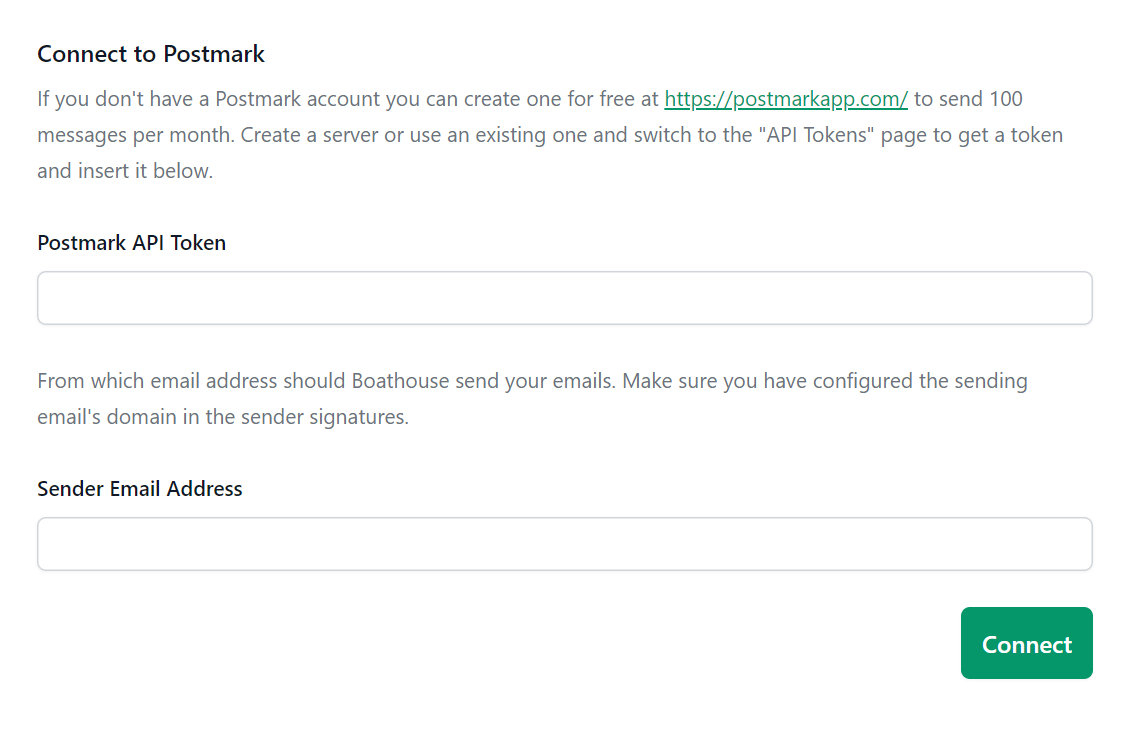
Postmark Templates
All emails Boathouse sends will use the Postmark template system. If you have created a new account (or server) your templates section will still be empty.
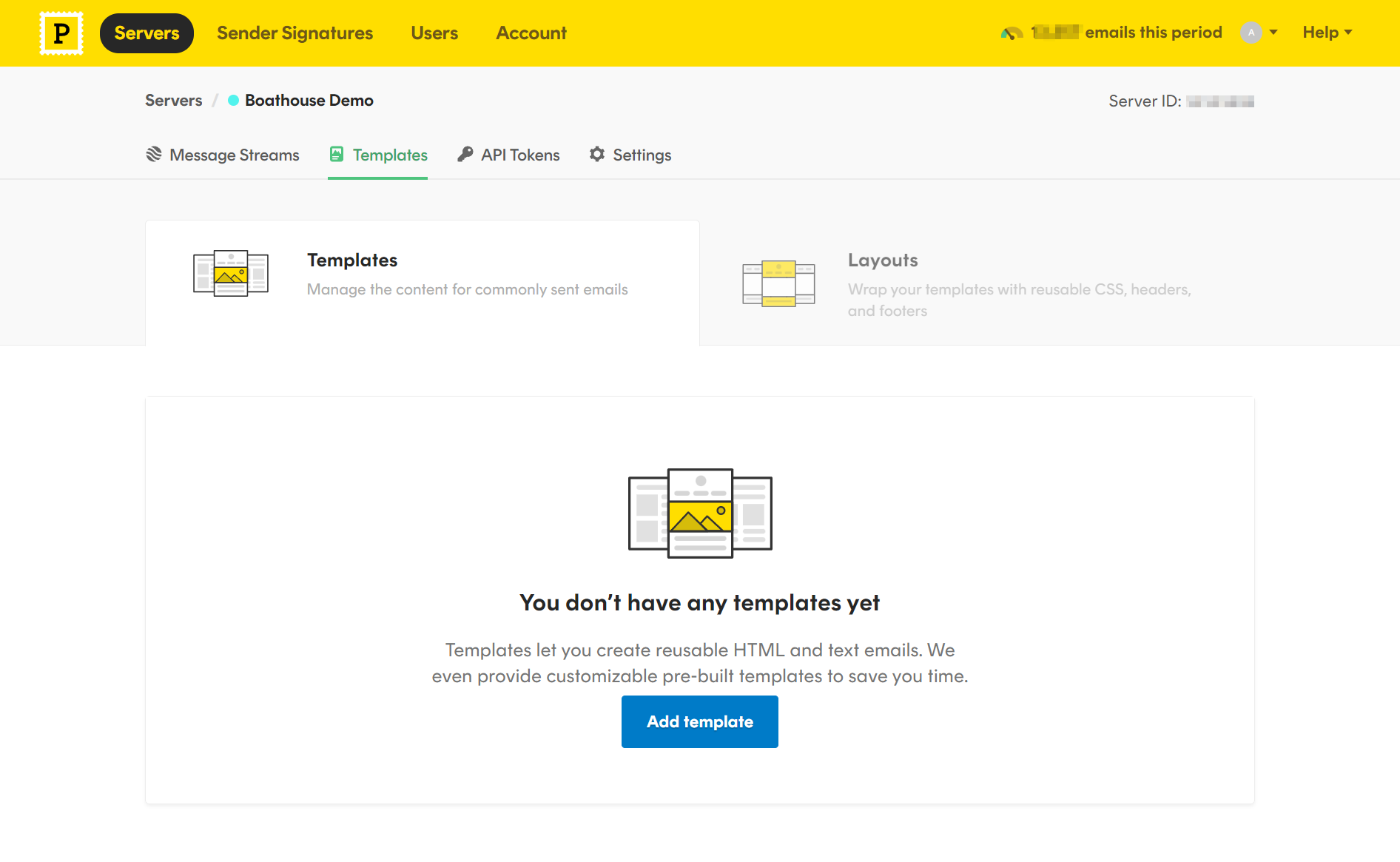
You can create a set of default templates designed for Boathouse by clicking on "Add Default Templates in Postmark". Whenever you delete one of the default templates, you can always click this button and any missing templates will be created. No existing templates will be overwritten or modified.
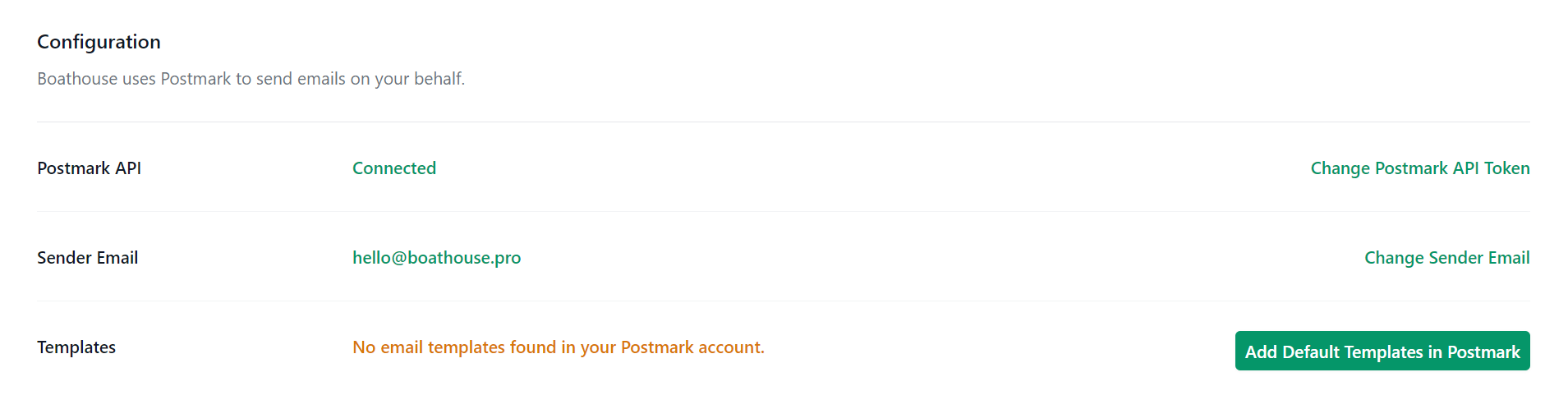
As we introduce new features in Boathouse the button will re-appear to allow you to add the new missing templates.
