Verify your Business
Paddle verification consists of 3-4 steps:
- Domain Ownership Verification
- Acceptable Use Verification
- Identity Verification
- Company Verification (if you are not selling as an individual)
Domain Ownership Verification
Paddle verifies that you own the domain you want to use by asking you to add a TXT record in your DNS manager.
Even if you're not a technically versed person this is usually a very simple step. All you need to know is domain registrar (or DNS provider if you use a separate one, e.g. Cloudflare) and the login credentials.
Paddle will send you an email with a verification code:
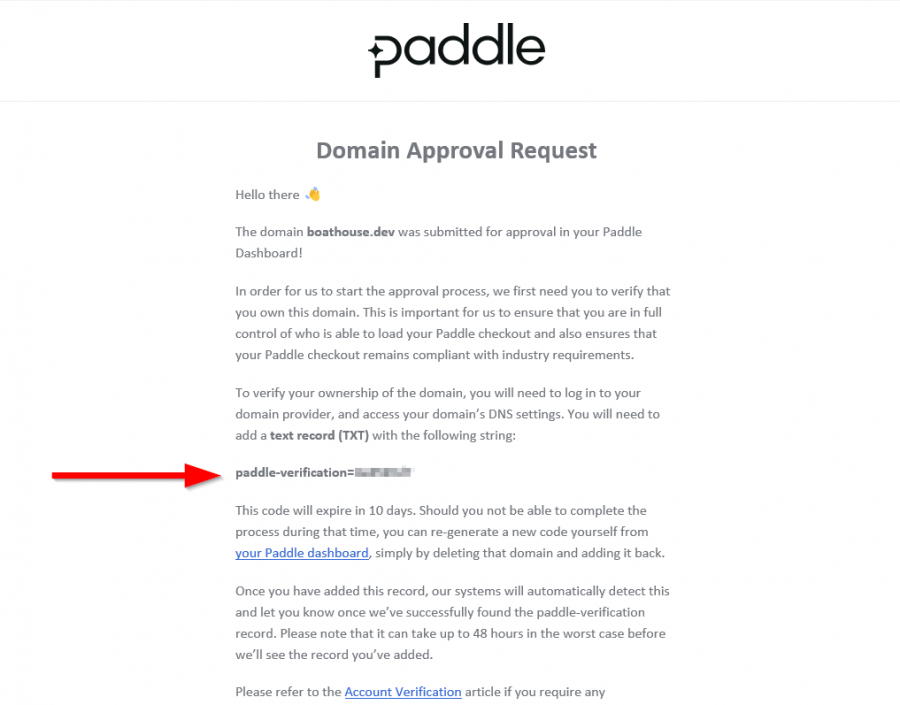
Go to your DNS settings and add a TXT record for your domain that contains this verification text (including the "paddle-verification=" part).
As the email states you should do this within 10 days, but if the code expires you can just go back into your Paddle portal and restart domain verification and will get a new code. You'll need to remove the old code first and add the new one in it's place.
Acceptable Use Verification
Now you will wait for up to 4 hours for the technical validation to complete and then AUP verification will begin. Depending on how many domains are being verified currently the process can take up to 10 days. In our experience you can expect an answer within 2-3 days (at time or writing in April 2023).
Assuming you've done all the preparation we outlined in the previous steps, then you should just receive a confirmation email.
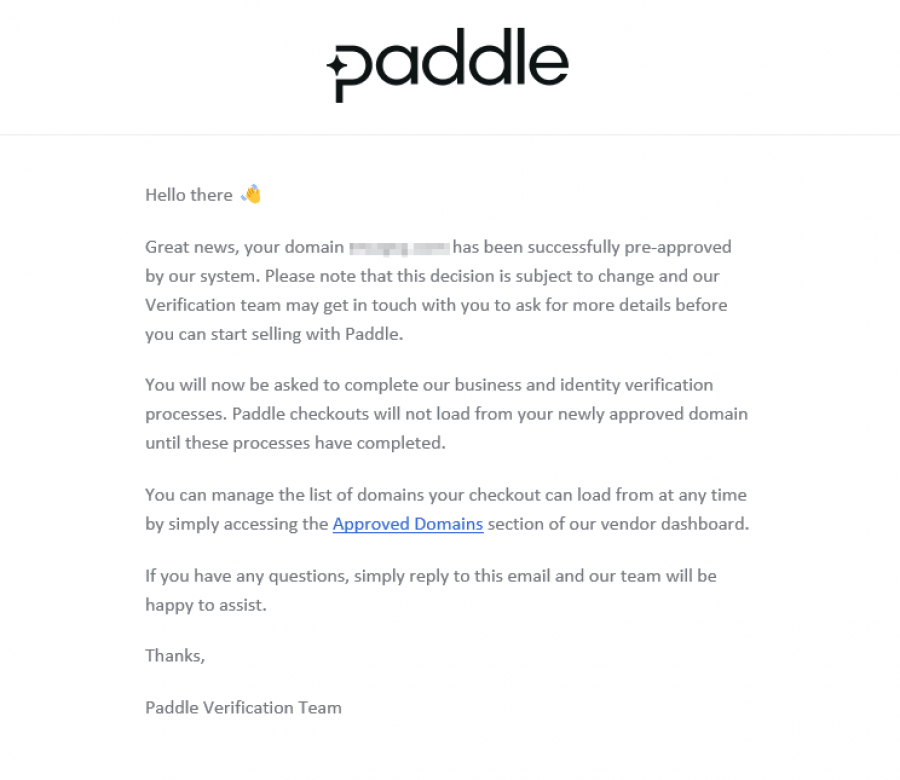
Verifying your Identity to Sell using Paddle
A few hours later you will receive an email asking you to verify your identity. This is done using a third party identity verification service. You should open the email on your phone and then click on the link. (If you don't see the link in your email, have a look here.)
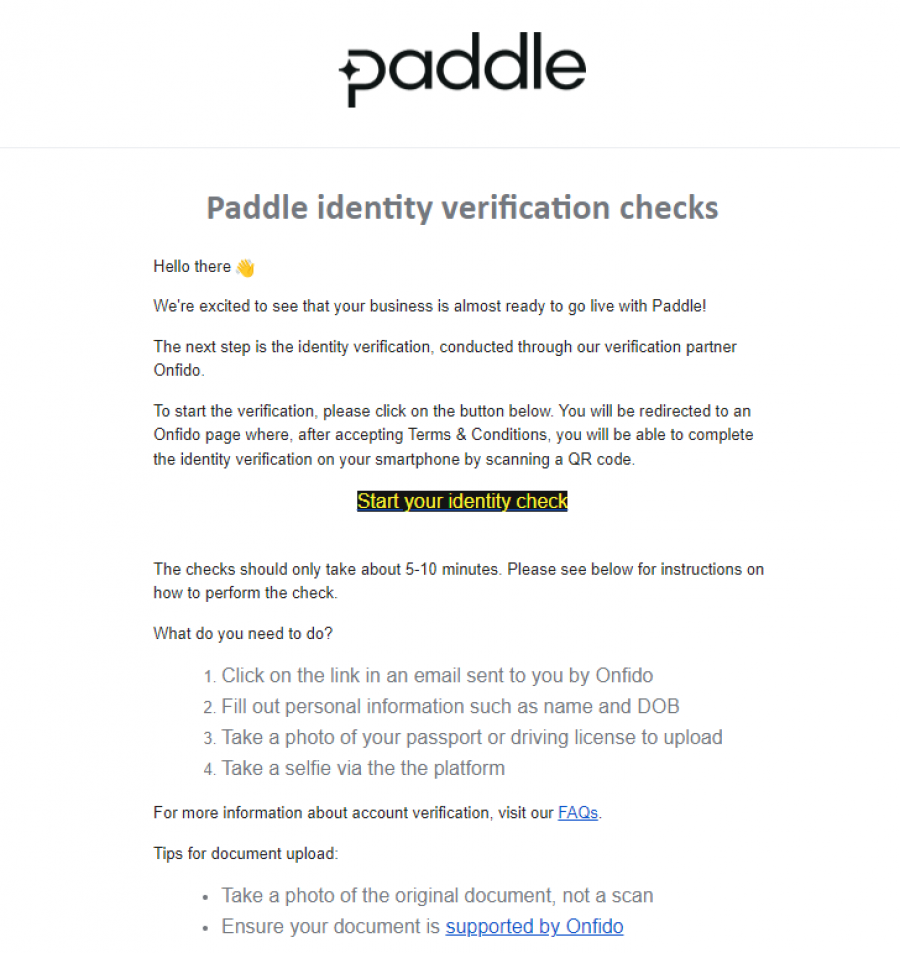
The process is fairly simple. You should have an identity document (e.g. your passport) at hand. The first step it to take a photograph of it and then you will be asked to record a brief video of yourself facing in different ways and saying some numbers. It won't take more than a few minutes.
After a few more hours your identity will be verified. If you are selling as a company you will be asked for further documents.
Company Verification
Depending on the country you established your company in, you will be asked for a number of documents proving you allowed to act on behalf of the company. Upload these to the portal.
Completing the Verification
Once you've completed all the verification steps you will receive this email:
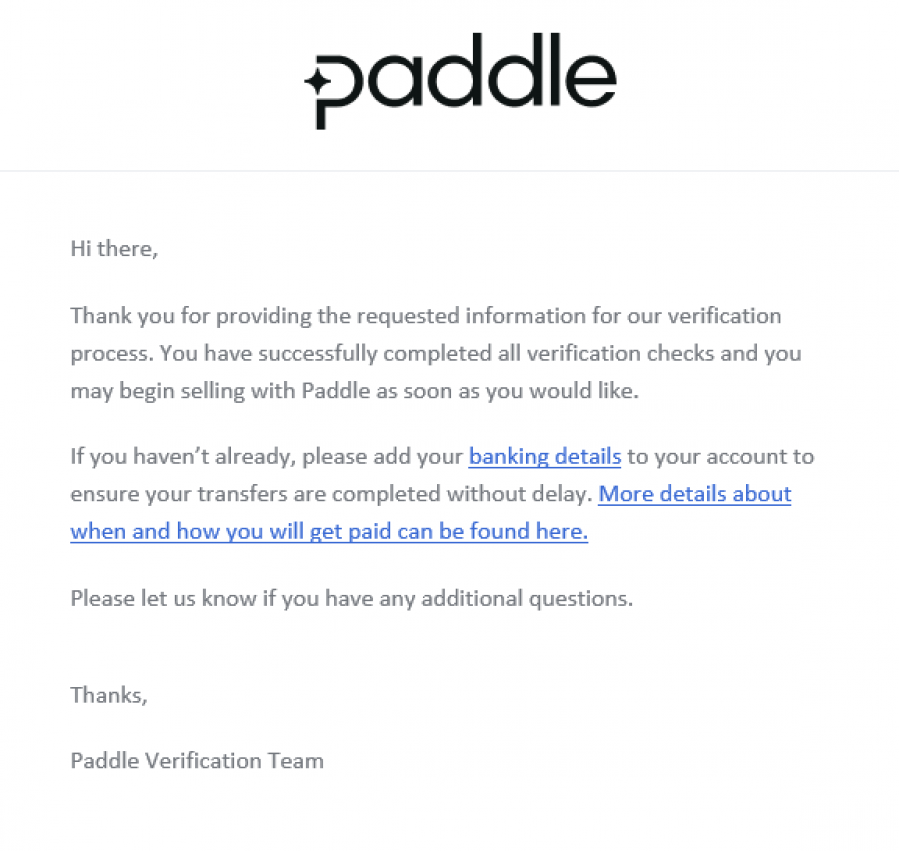
Feel free to add your banking details if you want to, but you can do that after your first sale too.
